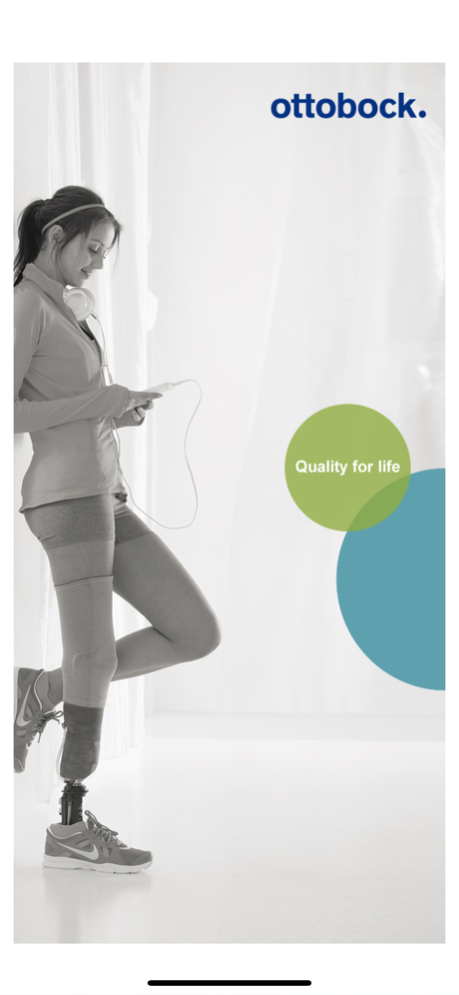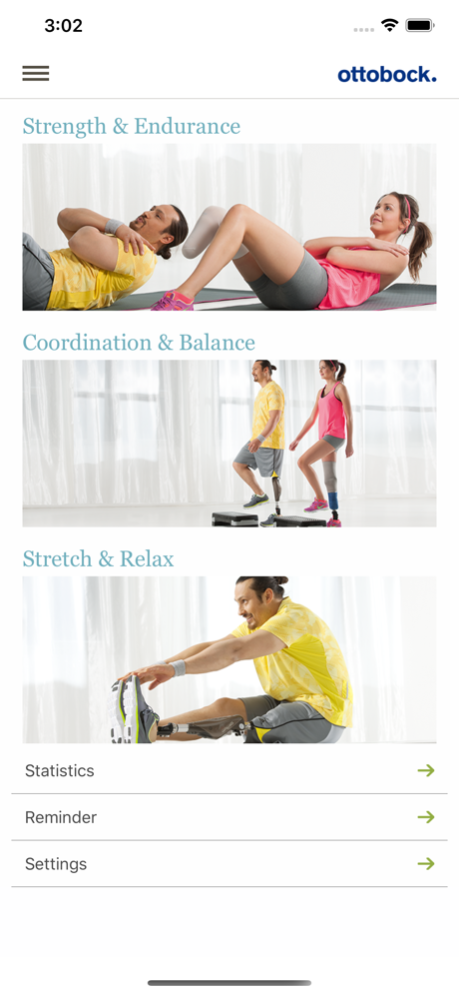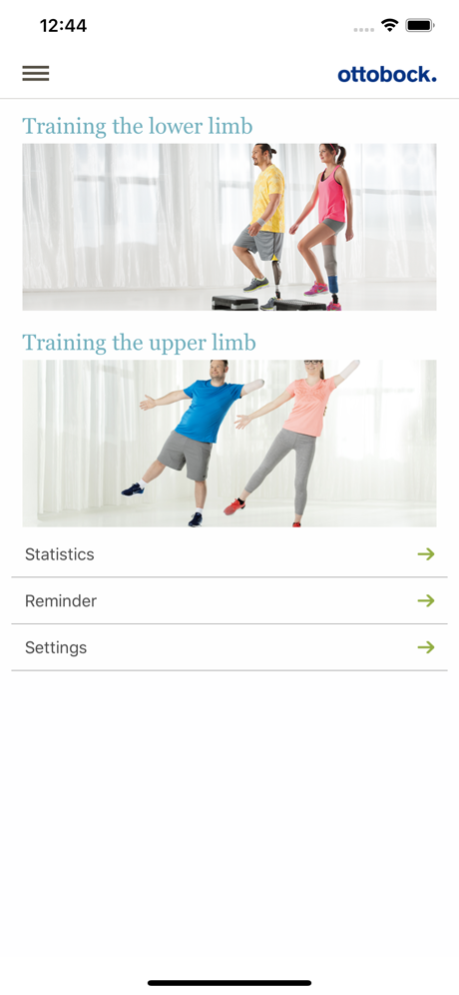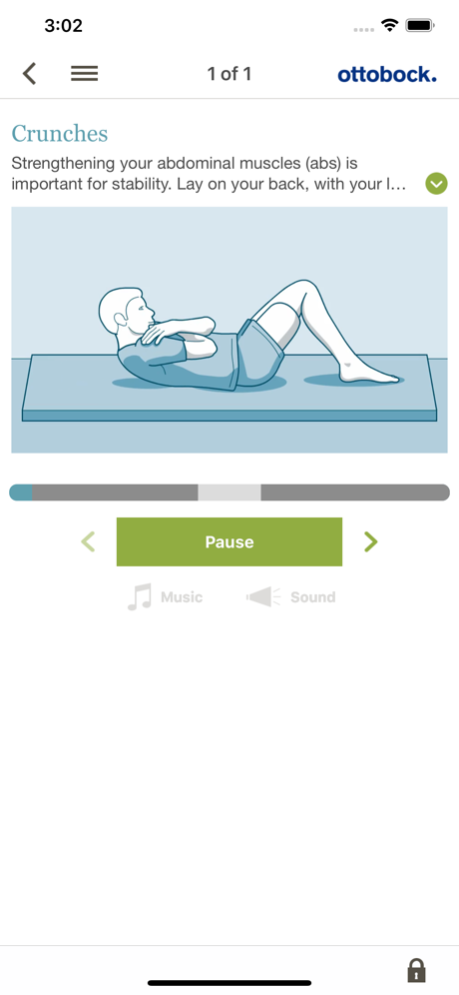Fitness for amputees 1.7
Continue to app
Free Version
Publisher Description
Exercises for prosthetic users. Your portable personal fitness trainer.
Your mobile fitness trainer for at home.
The Fitness for Amputees App includes a series of easy-to-understand exercises for leg and arm amputees developed by experienced Ottobock physiotherapists. Up to 6 months after a prosthetic fitting, the app can be your regular companion and provide you with the training you need in this special situation. All you need for the exercises is a mat, a towel and a ball. Once you have installed the app on your device, you can also use it offline.
The app consists of 3 modules for leg prosthesis wearers and 2 modules for arm prosthesis wearers.
The modules for the lower extremity:
- Strength & Endurance: For strengthening the upper body muscles and stabilizing the spine. This is the basis for a natural gait pattern.
- Coordination & Balance: To improve coordination and to support secure standing on the prosthesis. To achieve more comfort and more natural movement sequences.
- Stretch & Relaxation: To relax the muscles and for faster regeneration. With these exercises the flexibility of the muscles can be increased.
The modules of the upper extremity:
- Shoulder: To strengthen the arm and shoulder girdle muscles. With the help of these exercises, poor posture and the resulting back and headaches can be avoided.
- Torso: To strengthen the abdominal and back muscles. To improve the balance, resulting in better stability and more safety with handling the prosthesis.
To achieve the best results, we recommend you to train 2-3 times a week for 5-11 minutes and changing regularly between the respective modules. The 3 levels of difficulty (easy / normal / difficult) allow you to adapt the exercises individually to your physical condition. By changing to a higher difficulty level you can make long-term progress.
More functions and advantages:
- Exercise selection: Either complete a pre-set training program or create your own individual training program
- Music selection: Train to the music available in the app or to your own
- Statistics function: Keep track of your progress and get an overview of the number of exercises you have already completed
- Reminder function: Let the app remind you of your next training session
Download the Fitness for Amputees App now and add it to your daily fitness and rehabilitation program!
Novelties
- Training for arm amputees through the two modules shoulder and torso
May 28, 2020
Version 1.7
•Fitness training for upper limb prosthetic users
•New exercises to strengthen the arm and shoulder girdle muscles
•New exercises to strengthen the core and back muscles
About Fitness for amputees
Fitness for amputees is a free app for iOS published in the Health & Nutrition list of apps, part of Home & Hobby.
The company that develops Fitness for amputees is Ottobock SE & Co. KGaA. The latest version released by its developer is 1.7.
To install Fitness for amputees on your iOS device, just click the green Continue To App button above to start the installation process. The app is listed on our website since 2020-05-28 and was downloaded 1 times. We have already checked if the download link is safe, however for your own protection we recommend that you scan the downloaded app with your antivirus. Your antivirus may detect the Fitness for amputees as malware if the download link is broken.
How to install Fitness for amputees on your iOS device:
- Click on the Continue To App button on our website. This will redirect you to the App Store.
- Once the Fitness for amputees is shown in the iTunes listing of your iOS device, you can start its download and installation. Tap on the GET button to the right of the app to start downloading it.
- If you are not logged-in the iOS appstore app, you'll be prompted for your your Apple ID and/or password.
- After Fitness for amputees is downloaded, you'll see an INSTALL button to the right. Tap on it to start the actual installation of the iOS app.
- Once installation is finished you can tap on the OPEN button to start it. Its icon will also be added to your device home screen.